For some reason, Twitter did not make putting in a header photos easy. Twitter tells you that the correct Twitter header size is 1500 x 500 pixels. But, when you upload an image that size, Twitter still automatically enlarges it, cuts off the edges, and decreases the quality. A triple whammy! I think it has something to do with trying to make the header optimize for different devises.
I did some research* and came up with 5 easy ways to Optimize your Twitter Header Image and I used these five tips to you step-by-step how to convert your Facebook Cover Photo into a Twitter Header Image.
If you’re still not happy with the quality, I have more more quick tip, short of starting everything over with much bigger images.
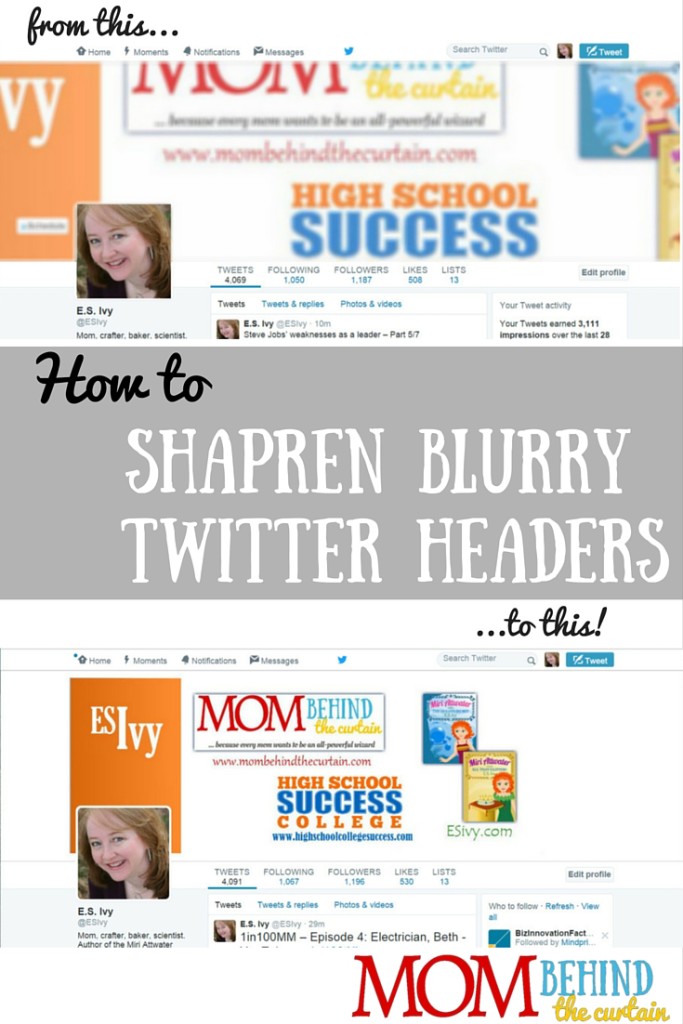
Sharpen Blurry Twitter Header Photos Further – Optimize your Twitter Header Photo Size
There’s one more little tweak you can do to make your Twitter cover photo look a tiny bit better. It has to do with image sizes on different computers, resolution of your screen, yada yada yada. And it means you’re going to have to use Chrome Inspector tools (a web developer tool). Did I loose you there? Don’t worry, it only gains you a little bit of resolution. Just decide you’re done and move on.
But if you want to dig some more, read about it here: Blurry Twitter Header Fix
After you find the size of the header in your browser (your profile canopy) using the Chome Inspector, use that size to resize your canvas following the directions for your starting canvas given in how to convert your Facebook Cover Photo into a Twitter Header Image.
My profile canopy on my laptop is 1847 x 500. Using that canvas size got me slightly better resolution. I was limited by the size of my starting logos, and they were limited by the largest font size available in the programs I used to make my logos. If you have a choice, have your logos made and saved in a vector .svg file format for maximum re-sizing control. Then have it saved in several .png sizes.
Resouces I read below.
*Resources:
Twitter Header Photo Blurry? Here’s the fix…
The New Twitter Header Size, Dimensions and Problems
How to Format Your New Twitter Header Image
Resizing the canvas, images, layers, and rotating objects in Pixlr Editor