 You save a lot of time if you resize your photos all at once instead of one at a time. And if you do it in free Irfanview, you can add a watermark to each of them at the same time!…
You save a lot of time if you resize your photos all at once instead of one at a time. And if you do it in free Irfanview, you can add a watermark to each of them at the same time!…
every mom wants to be an all-powerful wizard
by ES Ivy
 You save a lot of time if you resize your photos all at once instead of one at a time. And if you do it in free Irfanview, you can add a watermark to each of them at the same time!…
You save a lot of time if you resize your photos all at once instead of one at a time. And if you do it in free Irfanview, you can add a watermark to each of them at the same time!…
by ES Ivy
 Before you can add a watermark to your photos all at once in a batch, you need to have the right size image as a transparent png image. To do it in Irfanview you need know this trick!…
Before you can add a watermark to your photos all at once in a batch, you need to have the right size image as a transparent png image. To do it in Irfanview you need know this trick!…
by ES Ivy
 Photo sizes for blogs and social media change all the time as screen resolution gets better. This can make it hard to know what size to upload photos to a blog. At this point, I’ve chosen to go with a social media size that seems to be the largest and hope it will last me for awhile without taking up too much space. Then to save even more time, I’m going to process the photos in batches all at once. AND at the same time I’m going to watermark them all.
Photo sizes for blogs and social media change all the time as screen resolution gets better. This can make it hard to know what size to upload photos to a blog. At this point, I’ve chosen to go with a social media size that seems to be the largest and hope it will last me for awhile without taking up too much space. Then to save even more time, I’m going to process the photos in batches all at once. AND at the same time I’m going to watermark them all.
Here’s how I decided on a size and dimensions….
by ES Ivy
Testing Pinterest Images to see how they work on Pinterest. I this Image 2 will be better than than Image 1.

I was right. Image 2 is the best for the type position.
by ES Ivy
Testing Pinterest Images to see how they work on Pinterest. I think Image 2 will be better than this Image 1.

I was right. Image 2 is the best for the type position.
by ES Ivy
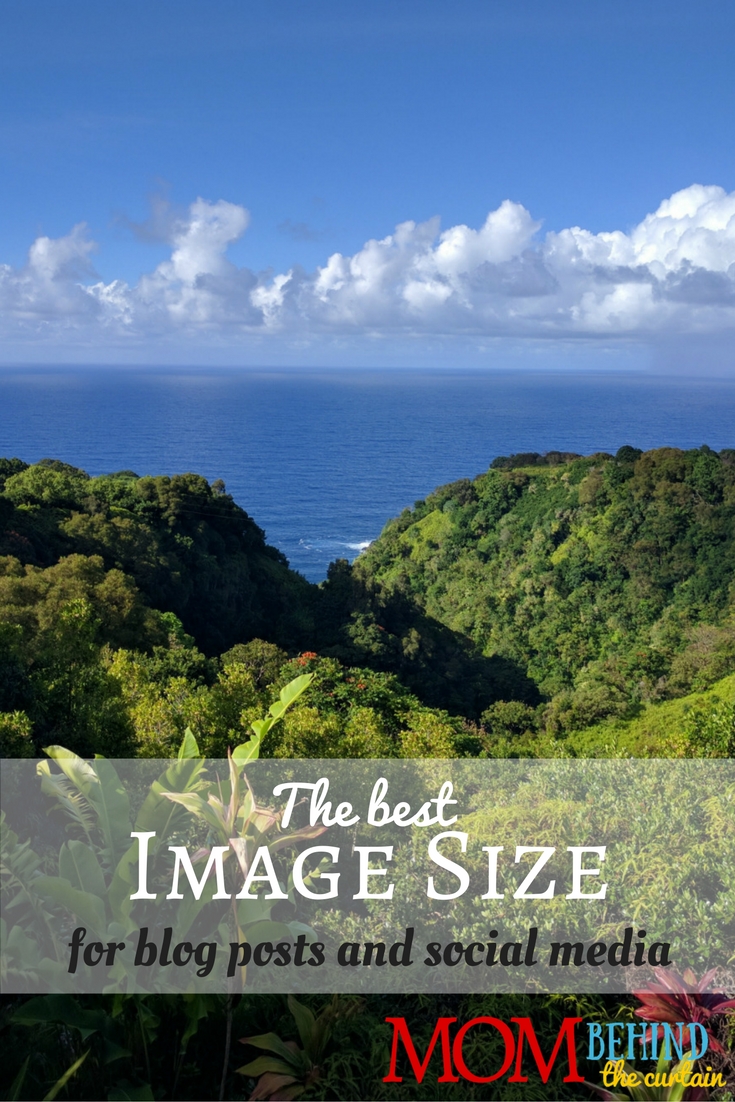 Image sizes (photo sizes) for blogs and social media change all the time as screen resolution gets better. This can make it hard to know what size to upload photos to a blog. And since some social media you can share from a blog post, you’ll want to include images that are the correct size in your posts. But I want to streamline it. I’m searching for one image size for all social media.
Image sizes (photo sizes) for blogs and social media change all the time as screen resolution gets better. This can make it hard to know what size to upload photos to a blog. And since some social media you can share from a blog post, you’ll want to include images that are the correct size in your posts. But I want to streamline it. I’m searching for one image size for all social media.
Since I personally like to use Pinterest, I’m still going to make a main image for my blog posts that will look good on Pinterest and will display decently on Facebook and Twitter. But I’m going to start trying to share images on Instagram or possibly Snapchat. When I have a post with a lot of images, like my post about Maui[link], I’m going to make the additional images a size and dimensions that will work well on the photo social media platforms….
by ES Ivy
 You can save days off your domain registration transfer if you know this one little trick! After preparing my domains for transfer, and initiating the transfer at my new domain registrar, I waited 4 days for the transfer to be approved. It wasn’t happening. And I only had one more day before my new domain registrar, Google Domains, would stop the process.
You can save days off your domain registration transfer if you know this one little trick! After preparing my domains for transfer, and initiating the transfer at my new domain registrar, I waited 4 days for the transfer to be approved. It wasn’t happening. And I only had one more day before my new domain registrar, Google Domains, would stop the process.
Finally called BlueHost support and got someone very knowledgeable that told me a little known trick – I could approve immediate transfer of my domains myself!…
by ES Ivy
 Here are the directions for how to transfer your domain to Google Domains. Your website host and your domain registrar should be separate. After you have read the instructions about how to transfer your domain to a new registrar and have prepared your domain for transfer, you’re ready to actually make the move! …
Here are the directions for how to transfer your domain to Google Domains. Your website host and your domain registrar should be separate. After you have read the instructions about how to transfer your domain to a new registrar and have prepared your domain for transfer, you’re ready to actually make the move! …
by ES Ivy
 Before you can transfer a domain IN to a new host or registrar, you have to prepare you domain to transfer OUT of your old host or registrar.
Before you can transfer a domain IN to a new host or registrar, you have to prepare you domain to transfer OUT of your old host or registrar.
Here is an overview of what you need to know how to do at your old registrar:
…
by ES Ivy
 If your domain is registered with your host, you need to transfer your domain name to another registrar. It’s best best practice for your domain registrar and host to be separate. My domain names are currently registered with my old website host; my current website host is both my host and my domain registrar. So I’m going to be transferring my domain name from a web host to a new domain registrar. I have decided to transfer my domains to Google Domains. Google Domains is a domain registrar; it is not a website host.
If your domain is registered with your host, you need to transfer your domain name to another registrar. It’s best best practice for your domain registrar and host to be separate. My domain names are currently registered with my old website host; my current website host is both my host and my domain registrar. So I’m going to be transferring my domain name from a web host to a new domain registrar. I have decided to transfer my domains to Google Domains. Google Domains is a domain registrar; it is not a website host.
Before you transfer your domain name to a new registrar or host – just like reading a recipe all the way through before you start baking the cookies – it’s a good idea to read all the directions from start to finish! Also, just as it’s not a good idea to mix up a triple batch of cookies when you’v never baked cookies before, if you have more than one domain, transfer just one domain to start with, to make sure you do everything right….